TV on Broadband Guide
You can watch TV using your broadband connection, rather than having to use the old-school and somewhat unreliable LME TV cable service.
This includes both free-to-air TV, such as BBC, ITV etc, as well as premium TV services such as Sky and of course broadband-only TV services such as NetFlix.
This guide explains how.

Broadband
Gigaclear is recommended since it’s so much faster than BT ADSL broadband. It will make a big difference to the quality and reliability of TV over broadband. It will also mean you have the decent broadband speed for browsing the internet while watching TV at the same time.
Ideally, the Gigaclear 100, or faster service is recommended.
You will also need decent WiFi coverage within your house. To test if your broadband and WiFi are suitable use your laptop, tablet and mobile – visit www.speedtest.net or install their app. Run the test with the device close to where your TV device will be located. Ideally, you should get at least 30Mbps download speed, anything less will limit quality, and anything less than 5Mbps will have a very noticeable impact on quality and reliability. See our broadband guide for more information.
Note: Some of the newest houses of LME were built after Gigaclear was installed. They may not be able to receive Gigaclear but should be able to use BT’s faster Internet service, rather than the slow BT ADSL.
Smart TVs
If you have a recent model SmartTV you should be able to install the apps described below directly on your TV. You just need to connect your SmartTV to your WiFi and install the apps – there should be an app store in your TV menu, many TV apps are pre-installed.

TV Streamers
There are many TV streamers that you can plug into almost any TV, on the same HDMI port that you would plug devices like Freeview boxes, Blu-ray players, etc.
There are a few options ranging from £25 to £170:
- Amazon FireTV
- AppleTV
- Google Chromecast
- Roku Streaming Stick
- Sky NowTV Smart Stick
What HiFi have a useful review of them.
If you already have a Blu-ray player or games console this might have some TV app capability but may be limited compared to the dedicated TV streamers.
Sky Glass offers the full Sky service of live and on-demand content entirely over broadband. Currently, this is only available on Sky’s own TVs. However, Sky has announced they will make Sky Glass available on a “puck” that can be plugged into your existing TV later in 2022/3.
Essentially, you plug the streamer into your TV’s HDMI port and power and run through the set-up process to connect to your WiFi and install the TV apps you want.
TV Apps
These apps are installed on either your SmartTV or TV streamer from the device’s app store, similar to the way you install apps on your mobile phone.
Free-to-air TV channel apps
Most of the free-to-air TV channels have their own TV apps which allow you to watch both live and catch-up TV, such as BBC, ITV, Channel 4, etc.
There is a useful app called TV Player which aggregates all the free-to-air channels and gives a TV guide, making it easy to view live TV like a traditional TV. This can be a bit more convenient than opening each individual app to see what is on live. Note: TV Player will show what is on the BBC, but if you select a BBC programme to watch, it will open the BBC iPlayer app to view it.

Premium TV Apps
All of the internet premium TV services, including NetFlix, Amazon Prime Video, Disney+, have apps for most modern SmartTVs and streamers.
TV Player have some subscription options that give access to some of the premium TV channels.
Sky doesn’t currently have a TV app. To watch Sky content you can install the Sky NowTV app, however this requires a separate subscription, even if you have a subscription to SkyHD or SkyQ.
Virgin Media doesn’t currently have a TV app.
BT TV is available as an app for a number of TV streamers. They have instructions here covering what streamers are supported and how to install.
Phone and TV Services
Tip: App sign-up
Most TV apps need you to have a login account, even the free ones. Sign up on your computer, tablet or mobile-first as this is easier than doing the same on a TV remote. Many of the TV apps even have a simple sign-in process that works with their app on your mobile device, making the whole set-up process easier.
Tip: Getting the best video and audio quality
Gigaclear’s 100 (or higher) services should allow you to stream at the highest possible quality. Several video services, including NetFlix, Amazon Prime Video and Disney+ are supporting three video and audio services that can make quite a big difference to the viewing experience, with the right equipment and with programs filmed with these services:
- UltraHD 4K – Streams videos at 4x the resolution of HD. Requires an UltraHD 4K TV
- High Dynamic Range (HDR) – Makes the bright parts of the picture brighter and the dark parts blacker while still retaining the detail. It’s actually closer to the dynamic range a human eye sees and makes a big difference to the perceived quality. Requires a TV that supports HDR
- Dolby Atmos Sound – this is a 360 surround sound format that has better quality sound, gives producers more control of how they place surround sounds and enables sounds to appear to come from above. You can add this to a TV by adding a Dolby Atmos capable sound bar, such as the Sonos Arc. But be careful not to annoy your neighbours!
TV on Broadband
More reliable
